Checkerboard Seed Stitch Blanket

If you know how to knit a blanket, or even if you just learned how to knit, this Checkerboard Seed Stitch Blanket is a great way to get into the art of knitting blankets. Created using the texture heavy seed stitch, this blanket makes a great housewarming gift in addition to a great piece of home decor.
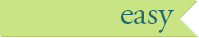
Knitting Needle Size8 or 5 mm
Yarn Weight(4) Medium Weight/Worsted Weight and Aran (16-20 stitches to 4 inches)
Read NextWrapped in Luxury Cabled Knit Throw
Your Recently Viewed Projects
3cats2love
Jun 18, 2017
The blanket stitch pattern is used a lot for blankets, but I like how this blanket has the garter stitch edges on it which I think makes the edges a little stronger. I also like the seed stitch variation for the squares instead of stockinette stitch. I think the solid color really makes the pattern stand out.
Rmannion1tampabayr rcom
Oct 25, 2011
I see lots of afghans I would like the patterns to knit but cannot get the pattern even though it says it's free. I click for the pattern & have to go to another sight, sign in & have to join something, which I don't like doing. So, it has gotton to the point if it doesn't have a print square on the top, I don't even take the time to find the pattern. I just delete it. Why don't you go back to the way you used to have it? Donna Mannion
corthel 3080578
Mar 27, 2012
I agree with Rmannion - I had retry clicking on the "click here for pattern" about 6 times before presto! the pattern appeared. The first 5 times I was taken to www.favcrafts.com and searched there for pattern, but it just produced a blank screen when I tried to access it.
cosetmoon24 084058 9
Jun 11, 2011
I like to thank Jesus for this pattern. I pray for a easy baby blanket to make for charity and the Lord show me your pattern Thank you so much. Jeanne tn
scoonce5595 287845 5
Jun 05, 2011
Highlight the pattern instructions only, now right click on the screen. (anywhere) and click ,Paste. Open Word, Works, any program with printing ability's. Once open, right click, and click, paste. Wahlah... no ads.
cpatane1 3620402
May 31, 2011
what I do is highlight the directions only, left click on the mouse, and click on copy - then go to microsoft word or works and paste it. Go back on lift click on the picture and then paste in word on the same page as directions. That way i usually only have 1 page with a picture. i do save in word or works to go back at anytime and print a new copy. I keep all my patterns in a photo album that has the plastic you pull up and insert my copy. Works great.
gay 0526456
May 17, 2011
Highlight pattern, copy then paste it in word to print just the pattern.
asa729 5607993
May 17, 2011
I always look at the to be printed pattern in the "Print Preview" mode first and then tell the printer which pages to print. This doesn't eliminate all of the non-pattern data but it does reduce it substantially. For this pattern I only printed pages 1-2 and I knew there was still "extra stuff" on page 1. You can print only what you want by copying and pasting pattern and picture to a Word document and, if necessary, deleting any "extra" before printing.
htrombatore 356137 9
May 17, 2011
I agree with Gerry. I waste not only paper, but color ink which is VERY expensive. There needs to be a way to print patterns withOUT all the advertising!!!! Help us "save a tree" and color ink -- PLEASE!!!!
Gerry4937 2320649
May 17, 2011
I love your patterns, but is there a way to print them without all of the side ads? I end up wasting so much paper. Thank you.
Report Inappropriate Comment
Are you sure you would like to report this comment? It will be flagged for our moderators to take action.
Thank you for taking the time to improve the content on our site.















